


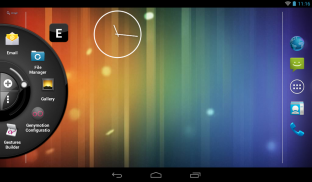









Descrizione di Wheel Launcher a free customizable sidebar
Tired of sidebars? - Customize your device with a Wheel!
Wheel Launcher is a free edge screen, a slide out panel that is floating on top of everything on your device and provides a quick access to your favorite apps, shortcuts, contacts, tools and quick settings - just pull the icon on the vertical edge of your screen.
Unlike other sidebars Wheel Launcher is designed to operate with a single hand, it is highly customizable with support for icon packs and themes. Wheel Launcher does not interfere with your main launcher. Wheel Launcher allows you to add any shortcuts provided by your apps, like direct dial, any of your contacts or settings shortcuts, like battery, sound, WiFi and so on. Wheel Launcher is the most comprehensive sidebar on Google Play! Auto hide in landscape mode option when watching movies or playing games.
Wheel Launcher is a free lightweight edge screen, no unnecessary services and processes that occupy your RAM. Less RAM used - more battery saved!
If you have anything to ask, suggest or if you found a bug, please be free to drop me an email.
Wheel Launcher Features
• Fancy slide out circle design
• Easy single-handed operation
• Quick access to apps and shortcuts
• Contacts
• Accessibility shortcuts
• Quick settings toggles
• System settings shortcuts
• Notification badges [Android O+]
• Audio controls
• Gestures
• Themes
• Left/Right sided panel
• Icon pack support
• Icon or shape trigger support
• Autostart on boot
• Recent apps.
• Open and close the Wheel Launcher by shaking your device.
• The panel is resizable with adjustable item count.
• Backup and Restore
• Free
Full version
• Unlimited number of items on the main panel
• Folders support
• No Ads
Apps - Touch the + button and add any apps or favorite games. Quickly access sidebar from any other application and without navigating through your phone.
Gestures - Apply motion gestures and start items directly from the trigger. Select a gesture for any app, shortcut, contact or tool and launch it with one quick motion.
Notification badges - Long press on any app icon to preview available notifications.
Contacts - Add your favorite contacts and access phone, sms, email apps, Whatsapp and Viber.
Accessibility shortcuts - this includes Home, Back, Recent apps, Power(Android L+), Screenshot(Android P+), Lock screen(Android P+) and a couple more.
Icon Packs - Download any Icon Pack from the Play store and apply all icons with one click or change individual icons. You can also turn any photo from your gallery into an icon and set it's shape.
Quick settings toggles - 6 quick settings toggles Sound, WiFi, Flashlight, Bluetooth, Location and Orientation.
System settings shortcuts - Access often used system preferences with one click and without searching through device settings.
Item count and appearance - Change position, item count, size or hide labels and make the Wheel Launcher look and feel like you wish.
Themes - Customize your phone! Wheel Launcher has a handful of themes to compliment you device's look. You can even change individual colors on some themes, pick colors from your wallpaper, etc. You can also change trigger appearance, making it any color or transparency.
Folders(available in full version) - Create folders and add apps, shortcuts and contacts to organize your Wheel Launcher even more.
Recent apps - navigate and access recently used apps.
Audio controls - After starting you favorite music/audio app you can control the playback using Wheel Launcher audio controls.
Backup and Restore - Save and load your settings and items.
Stanco delle barre laterali? - Personalizza il tuo dispositivo con una ruota!
Wheel Launcher è uno schermo a bordo libero, un pannello scorrevole che galleggia sopra tutto sul dispositivo e offre un accesso rapido alle tue app preferite, scorciatoie, contatti, strumenti e impostazioni rapide - basta tirare l'icona sul bordo verticale di il tuo schermo.
A differenza di altre barre laterali, Wheel Launcher è progettato per funzionare con una sola mano, è altamente personalizzabile con supporto per icon pack e temi. Wheel Launcher non interferisce con il tuo launcher principale. Wheel Launcher ti consente di aggiungere eventuali scorciatoie fornite dalle tue app, come la chiamata diretta, i tuoi contatti o le scorciatoie delle impostazioni, come batteria, suono, WiFi e così via. Wheel Launcher è la barra laterale più completa su Google Play! Opzione Nascondi automaticamente in modalità orizzontale quando si guardano film o si gioca.
Wheel Launcher è uno schermo leggero e gratuito, senza servizi e processi non necessari che occupano la tua RAM. Meno RAM utilizzata - più batteria risparmiata!
Se hai qualcosa da chiedere, suggerire o se hai trovato un bug, ti preghiamo di inviarmi un'e-mail.
Funzionalità di avvio delle ruote
• Fantastico design a cerchio scorrevole
• Facile utilizzo con una sola mano
• Accesso rapido ad app e scorciatoie
• Contatti
• Collegamenti di accessibilità
• Attiva / disattiva le impostazioni rapide
• Collegamenti alle impostazioni di sistema
• Badge di notifica [Android O +]
• Controlli audio
• Gesti
• Temi
• Pannello laterale sinistro / destro
• Supporto per Icon Pack
• Supporto trigger per icona o forma
• Avvio automatico all'avvio
• App recenti.
• Apri e chiudi il Launcher ruote agitando il dispositivo.
• Il pannello è ridimensionabile con conteggio articoli regolabile.
• Backup e ripristino
• Gratuito
Versione completa
• Numero illimitato di elementi sul pannello principale
• Supporto per cartelle
• Nessuna pubblicità
App : tocca il pulsante + e aggiungi eventuali app o giochi preferiti. Accedi rapidamente alla barra laterale da qualsiasi altra applicazione e senza navigare attraverso il telefono.
Gesti : applica i movimenti e avvia gli oggetti direttamente dal grilletto. Seleziona un gesto per qualsiasi app, scorciatoia, contatto o strumento e avvialo con un movimento rapido.
Badge di notifica : premi a lungo su qualsiasi icona dell'app per visualizzare in anteprima le notifiche disponibili.
Contatti - Aggiungi i tuoi contatti preferiti e accedi al telefono, agli sms, alle app di posta elettronica, Whatsapp e Viber.
Scorciatoie per l'accessibilità : include Home, Indietro, App recenti, Potenza (Android L +), Schermata (Android P +), Schermata di blocco (Android P +) e un altro paio.
Pacchetti di icone : scarica qualsiasi pacchetto di icone dal Play Store e applica tutte le icone con un clic o modifica le singole icone. Puoi anche trasformare qualsiasi foto della tua galleria in un'icona e impostarne la forma.
Attiva / disattiva impostazioni rapide - 6 impostazioni rapide attiva / disattiva audio, WiFi, torcia, Bluetooth, posizione e orientamento.
Collegamenti alle impostazioni di sistema : accedi alle preferenze di sistema spesso utilizzate con un clic e senza cercare tra le impostazioni del dispositivo.
Conteggio e aspetto degli oggetti : modifica la posizione, il conteggio degli oggetti, le dimensioni o nascondi le etichette e fai apparire il lanciatore delle ruote come desideri.
Temi - Personalizza il tuo telefono! Wheel Launcher ha una manciata di temi per completare l'aspetto del tuo dispositivo. Puoi anche cambiare i singoli colori su alcuni temi, scegliere i colori dallo sfondo, ecc. Puoi anche cambiare l'aspetto del trigger, rendendolo di qualsiasi colore o trasparenza.
Cartelle (disponibile nella versione completa) : crea cartelle e aggiungi app, scorciatoie e contatti per organizzare ancora di più il tuo Launcher ruote.
App recenti : naviga e accedi alle app utilizzate di recente.
Controlli audio - Dopo aver avviato la tua app audio / musicale preferita, puoi controllare la riproduzione utilizzando i controlli audio di Wheel Launcher.
Backup e ripristino : salva e carica le impostazioni e gli elementi.







